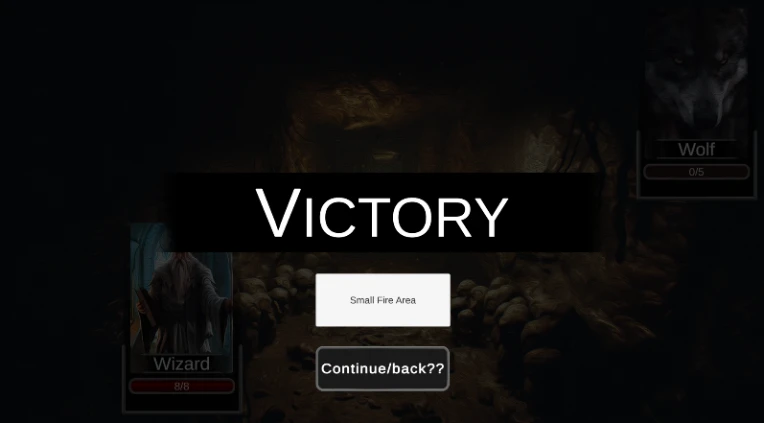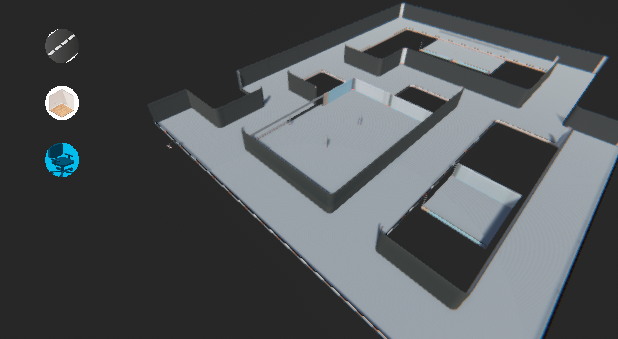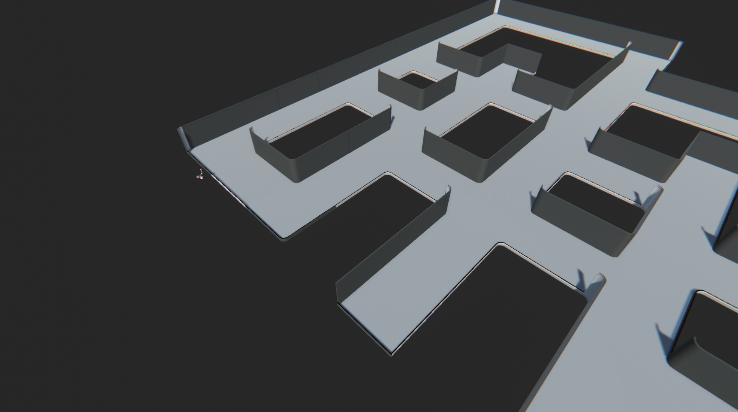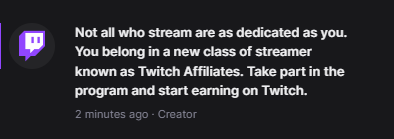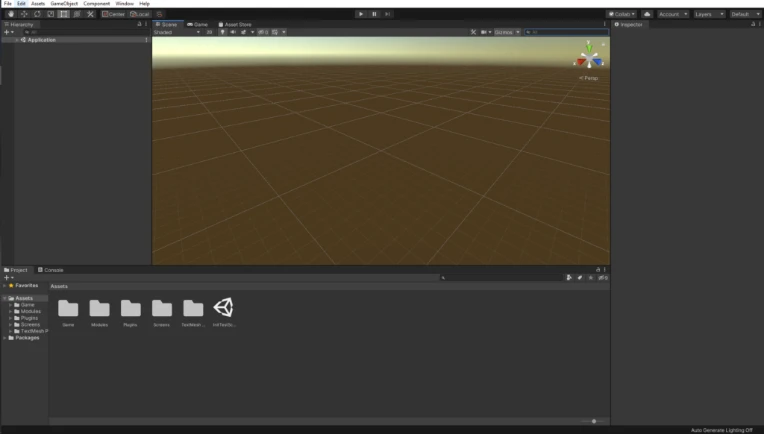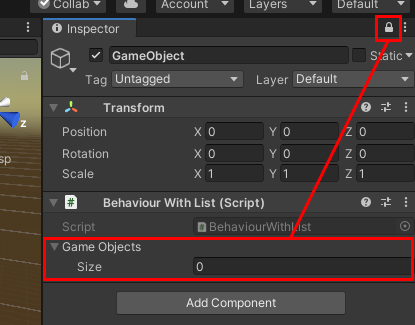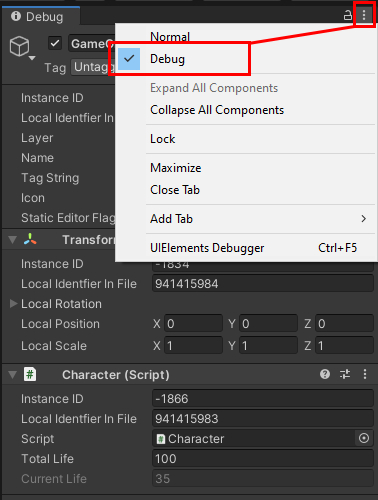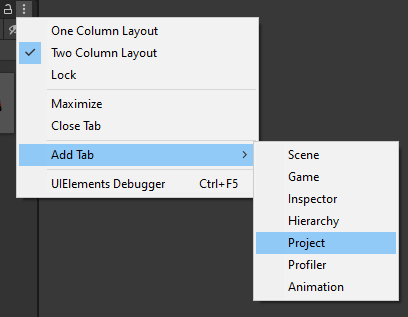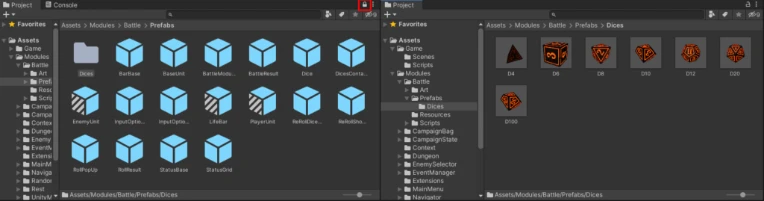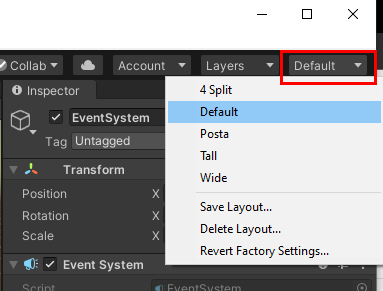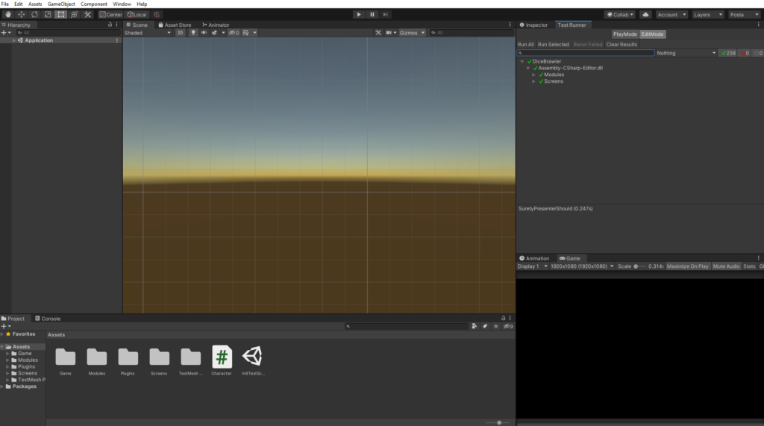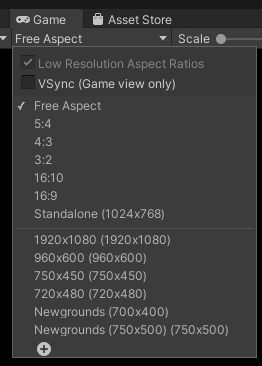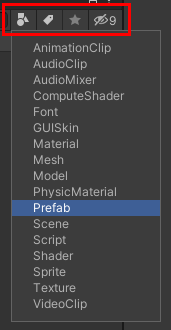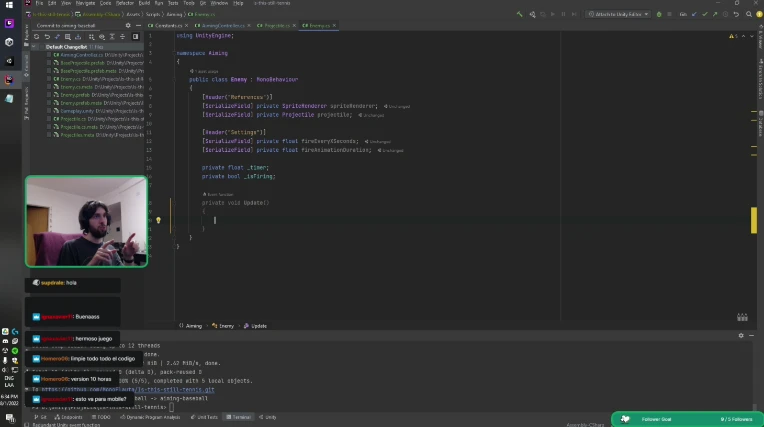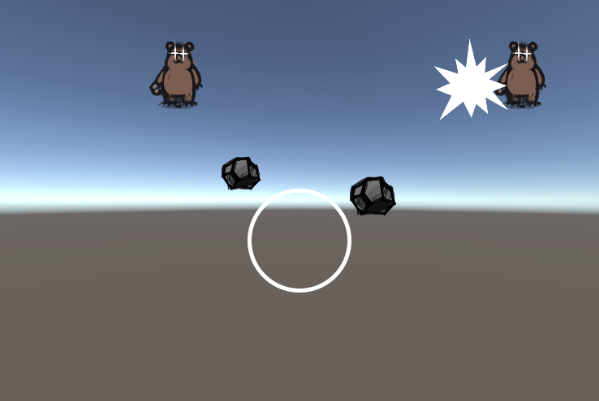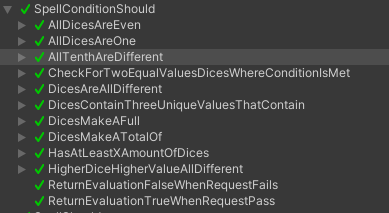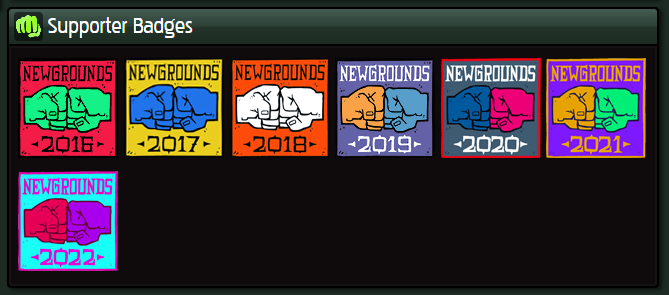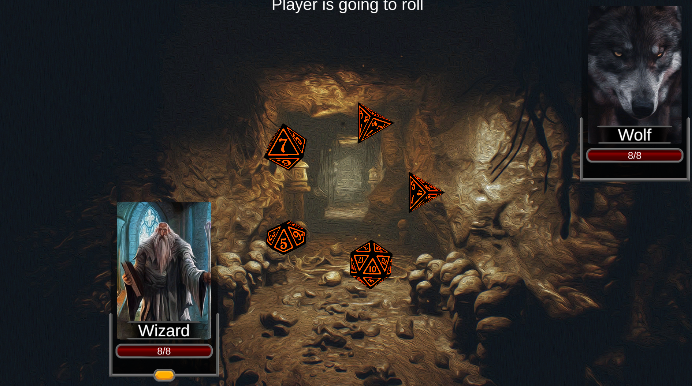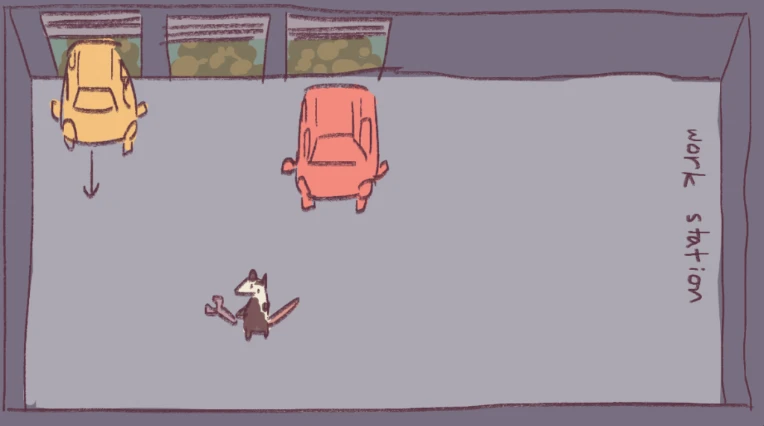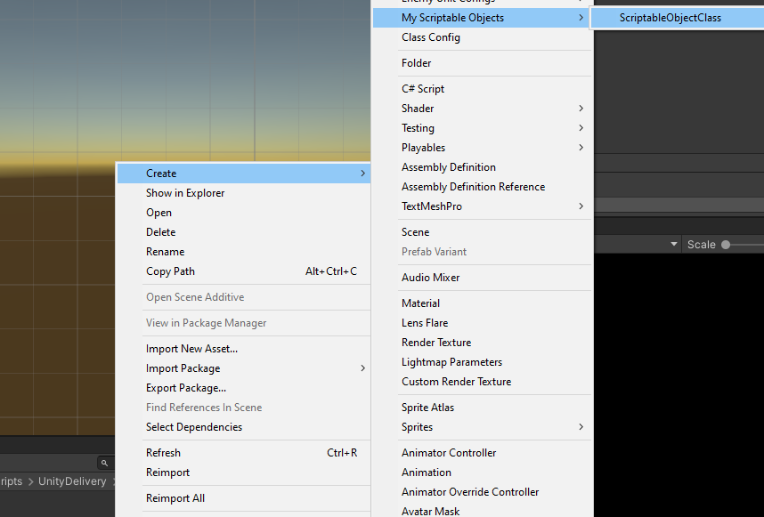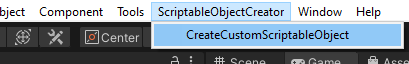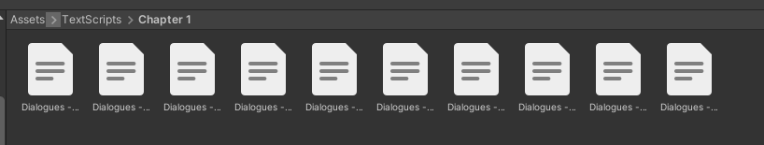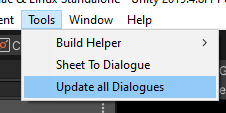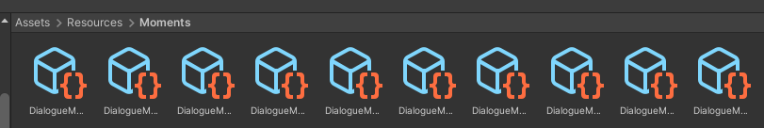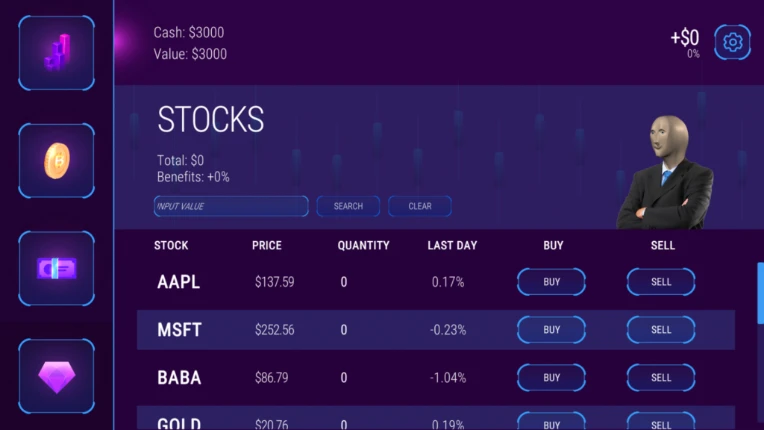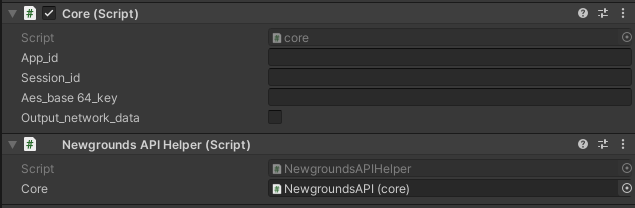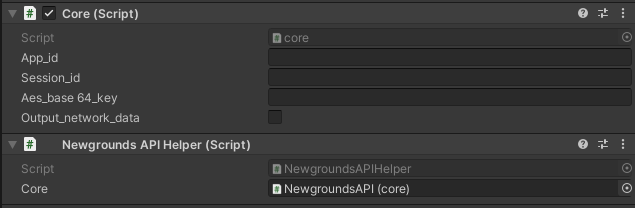Twitter Account - DevBlog - Ko-Fi
Hello, everyone!
I have updates on Is This Still Tennis, Summer Snow Day, Dice Brawler, and Ostrich Run. So let’s start!
Power-ups, fixes, and feedback for Is This Still Tennis
If you follow me on Twitter you have probably noticed a lot of updates related to Is This Still Tennis. The most visual and engaging one is probably that we have the three power-ups working as intended. This doesn’t mean we won’t be updating or iterating them but they are pretty good enough already so that is great!

The projectile with fire deals damage for a few seconds to the enemy. The projectile with ice freezes the enemy for a short amount of time and then deals a fixed amount of damage. And last, the lighting projectile stuns the enemy for a few seconds. These are the basic effects of the enemies, but depending on the enemies’ traits, they will apply different effects!
These are not the only updates, we also added a dirt projectile that if it’s not hit will cover the player’s vision for a few seconds, an armored enemy that you need to make a base amount of damage in order to actually hit it and more small ones.
Apart from these mechanics, we also had been working on a lot of feedback and a general game feel. Some examples are that the projectiles now move with a curve effect or that there are some leaves of enemies spawning when appearing on top of a tree.
Dice Brawler now has an inventory system working
For Dice Brawler I had been working on a new inventory system that the player can interact with when reaching a rest area. I am still figuring out the basic loop of a match and discarding some ideas I had before for some that I believe will suit better the game mechanic.
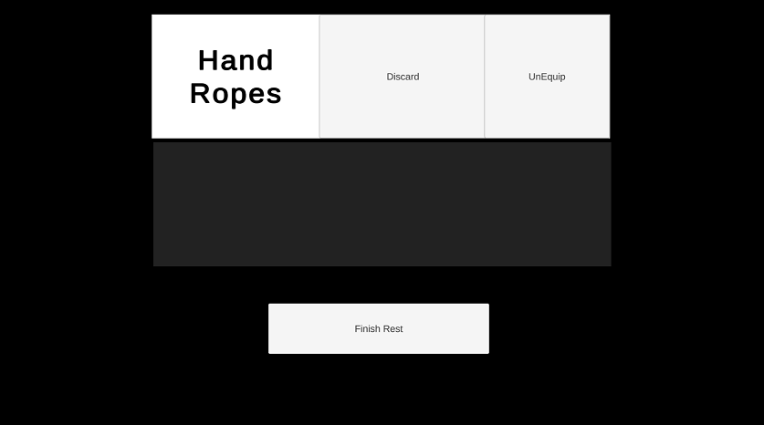
My goal next is to make a way to get new items, improve the way you get spells, and start filling the game with more content. I already added a few spells and items but I want to add a lot more to it.
After that, I will try to see how to get some placeholder assets and probably upload a demo for it in order to get some feedback and get someone who wants to make art for it. I am also willing to pay instead of giving a rev share if someone is interested!
Other games’ updates
We had been also working on Summer Snow Day and the Ostrich Run remake. I don’t have too much art to share with them but I will write some updates so you know what we had been doing!
For Summer Snow Day we are working on the side plot stories. We already added three new parts with a character I don’t want to reveal in order to not spoil. You probably had noticed that I had been posting less about this game on Twitter and that is mostly because it is becoming harder and harder to find moments where I won’t spoil you anything but please stay tuned for updates and I will try to share as much spoiler free possible!
The other game we had been working is on Ostrich Run, we already have a way to place doors to the rooms in our level editor but we are still missing a way to show the whole on the path and not only in the room. That will be probably our next goal and from there we should be able to start adding enemies and playing the levels!
That is all for now. Thank you for reading!